728x90
Cylinder로 원판 만들어서 메탈 질감 넣기
기본 도형 만들기
[Shift]+[A] -> Mesh -> Cylinder
[S]로 사이즈 적당하게 조절
Bever, Subdivision Surface 추가 후 조절
마우스 우클릭 -> Sahde Auto Smooth
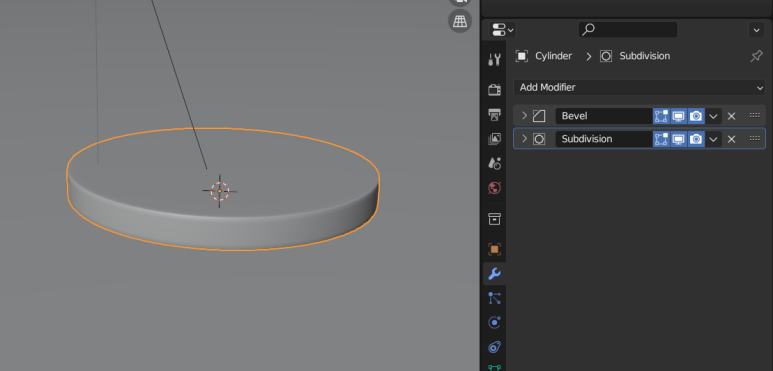
[Crtl]+[A]-> Sacle Apply 후
Bevel 다시 수정
매끈하게 모양 정리
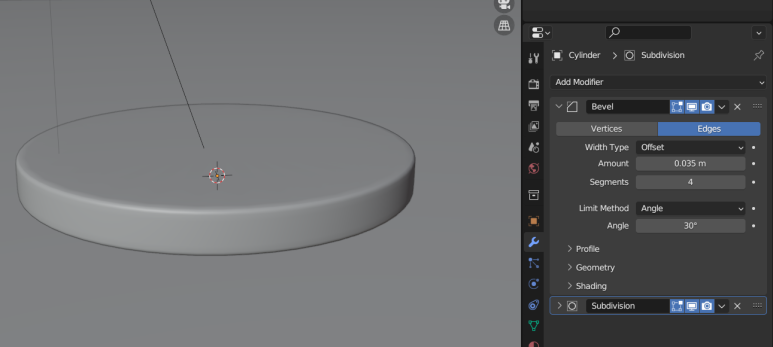
Shader Editor
+New
Metallic 값 1로 올려주고
Roughness 값 줄이기
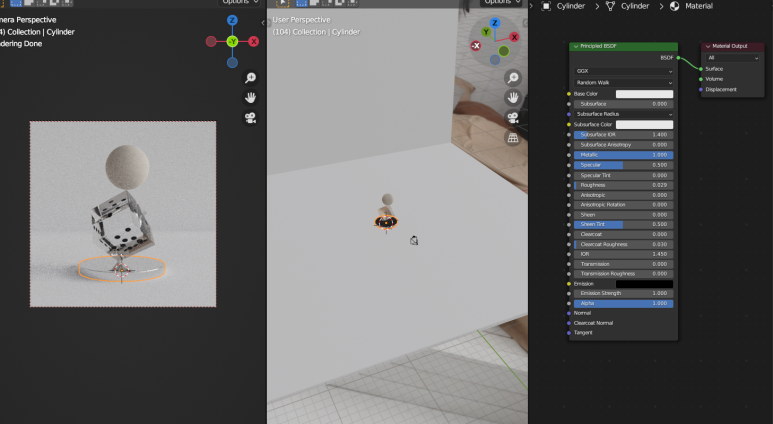
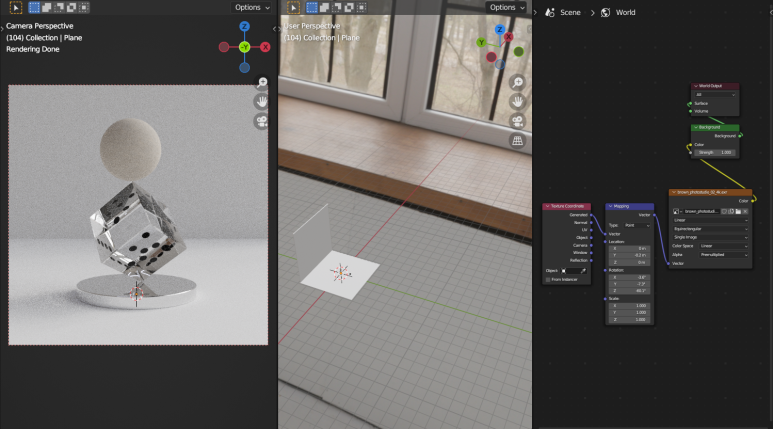
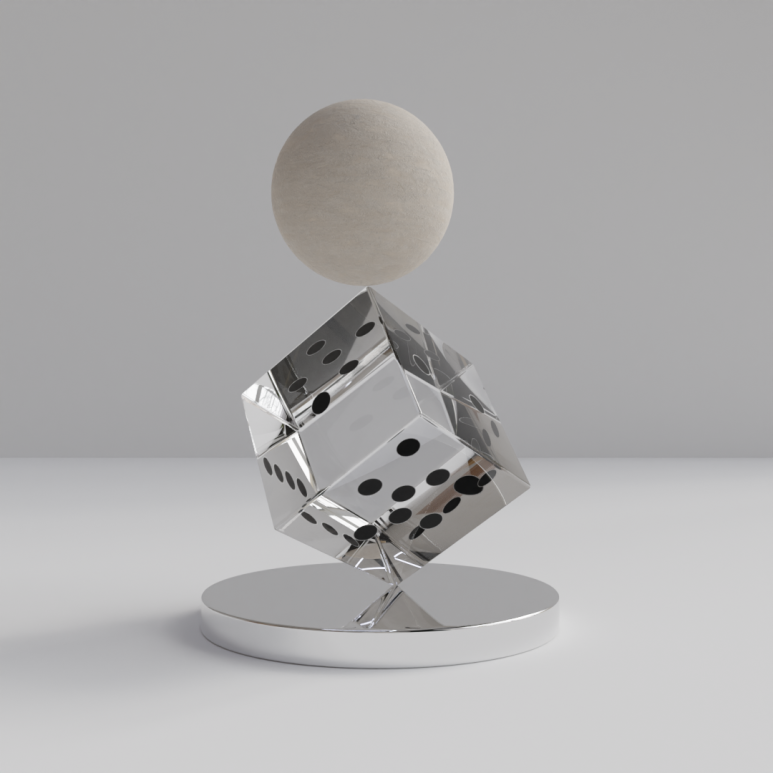
'Blender' 카테고리의 다른 글
| 22 블렌더에서 2D SVG파일을 3D파일 만들기 (0) | 2024.01.04 |
|---|---|
| 21 블렌더 움직임 만들기 (1) | 2024.01.04 |
| 18 블렌더 월드 개념 및 HDRI 적용 방법 (0) | 2024.01.04 |
| 17 조명 종류 및 설정 (0) | 2024.01.04 |
| 16 블렌더 카메라 설정 (0) | 2024.01.04 |



